- What is Google Alerts?
- Featured Articles
- Ecommerce SEO Guide: SEO Best Practices
- What is Keyword Search Volume? How to Learn?
- How to Use Google Alerts
- How To Set Up Google Alerts For SEO?
- How to Enable Alerts?
- How to Turn Off Google Alerts?
- Set Up Google Alerts Without Your Gmail Account
- Advantages of Using Google Alerts
- Follow the Links Given to Your Site
- Watch Your Competitors
- Check Spam Links on Your Site
- Track Questions and Answers Related to Your Business
- Watch Your Competitors' Broadcasts
- Watch for Indexing Errors
- Monitor the Security of Your Digital Products
- Are Google Alerts Really Enough?
Google Alerts is a tracking tool or service that sends all information about any search term via email. Google has created this free tracking tool that collects news, new trends and blog posts about user-specified keywords.
Google Alerts is an excellent tool for tracking brand position. With the help of Google Alerts, you can track your industry competitors and see what others are talking about brands. Google Alerts is a free service offered by Google since 2004. With this tool, each user can create a notification for any keyword and if the search engine discovers a new entry for that keyword, they will be notified by Google via email or RSS feed. Thus, the alert automatically provides users with news about new sayings on the desired topic. This keeps users always up to date and provides them with the latest information published on the internet. Google Alerts is often used for monitoring in companies as this saves a normal manual search. However,
The best thing about it is that you can create up to 1000 Google Alerts. Google Alerts is a free Google tool that lets you monitor the web for mentions. Basically, when Google finds new results that match a user's search term, it emails the user. This is great for marketers as you can get alerts when your name, company or keywords appear anywhere on the internet.
When Google adds new web pages to its results lists, the algorithm assigns them to the relevant keywords. If there is an alert for a keyword, the search engine sends the URL of the newly added page to the user who created the alert. In the notification email, the results are displayed in the browser as in a Google search. Users can see the snippet of the relevant web page and are redirected to the page when clicked.
How to Use Google Alerts
Those with a Google Account can track brand references using the Alert service. For the same purpose, you can track your name in case of personal branding. In this sense, Google Alerts is an effective tool for checking and defending web reputation. In fact, it allows you to instantly intervene and manage inappropriate comments, criticisms or negative reviews. You can also use it to monitor what competitors are doing online. Want to know if they're launching a new product, what content they're posting or talking about? To be aware of the situation, simply set your competitors' name as a search query. Google Alerts is also an excellent tool for content creators. It allows you to discover new trends on a particular topic and be inspired by it to create traffic generating texts. The options are unlimited. In this respect, new technological developments, innovations in digital marketing, literature, graphic and video marketing are just a few of them. Consider the following ways alerts can be used to benefit an e-commerce business:
- Information About the Business: Knowing when and by which site the name of the company was mentioned. It may also be helpful to include common typos.
- Information About Product(s): Be aware of what is being said about the company's product(s) and by whom.
- Opinions of Company Executives: The reputation of executives can affect the reputation of the organization, so it's good to know that new content is talking about them.
- Awareness of Customer Activity: Using alerts to stay up to date with developments in a customer helps a business be proactive in supporting the customer and avoiding surprises.
- Monitoring Competitors: You can get information about competitor activities and new developments.
- Following Influencers: What key figures in an e-commerce business have to say is valuable for spotting trends early.
- Be Aware of Developments and Technologies in the Industry: Follow the innovations in the market and which technologies are developing. Clients will appreciate an expert who maintains expertise in their field by knowing the latest developments.
How To Set Up Google Alerts For SEO?
Google Alerts is very important for SEO. To install it, simply follow the steps below:
- Go to the Google Alerts page, where you can manage new alerts according to your preferences. When you open the Google Alerts site, simply sign in using your Google Account.
- Type your keywords or the topic you want to search for in the “Create a warning about…” search box at the top.
- If you want to customize your alerts, select the edit button (pencil icon next to alerts).
- Select the Show Options button and make changes according to your own preference.
- Finally select “Update Alert” and you are ready to receive alerts in your inbox.
How to Create Alerts
You need a free Google account to subscribe to alerts. When logged in, open the URL https://www.google.com/alerts in your browser. You can now enter your desired search term in the white box at the top of the page. Here the rules that apply to normal Google search apply. For example; Search queries containing at least two words can be linked with quotation marks if you want to ensure the exact order and completeness of a particular search on the internet. If you prefix a term with a minus sign, you exclude all results containing that word. An asterisk (*) acts as a placeholder for unknown or variable terms. If you add 'or' between two words, you will be notified when either word appears. It might make sense to set up a few alerts for different keyword variations, especially with common search terms. Google Alerts also lists popular terms on its homepage, which can be selected as alerts by clicking on them.
Enter a keyword in the search bar and a button titled 'Create Alert' appears. To its right, you can expand a list of options. Here you can choose how often you want to be notified first. The following options can be selected: 'As is', 'Up to once a day' and 'No more than once a week'. Then you can select the sources you want, such as news, videos or blogs. More than one answer is possible. If you choose 'Automatic' you will be notified of new posts from all available sources.
You can now choose to restrict or not narrow the language and geographic origin of search results using the 'Any' option. Under the 'How Many' section, choose whether you want to be notified of all results or only the most relevant results. Finally, choose whether you want to receive new entries via email or display them in your RSS feed. With one last click on the 'Create Alert' button, Google saves the settings and generates the notification. You will then be taken to the main page of the service where you can set up further alerts if needed.
How to Enable Alerts?
You're probably wondering how to enable Google Alerts at this point. If you are not yet signed in to your Google Account, enter your email address and password on the login page and click Next. You will be taken to the main page of the service where you have to hit the blue button Create Alert again to start watching. On the other hand, if you are already logged in, the alert will be generated immediately. So every time Google blocks a new result for the keyword you're interested in, you'll get an alert to your email address. Each alert can be changed at any time: to change pre-built alerts, you need to access Google Alerts and click the pencil icon in case of an alert. At this point, you are free to make any changes you want. If you don't see the options, click “Show Options” to expand the field and view all the drop-down menus. After making the changes you want, confirm them by clicking “Update Alert”. In this way, Google Alerts becomes effective for SEO.
How to Turn Off Google Alerts?
On the home page of Google Alerts, users find a summary of all the keywords for which they have created an alert. Next to each of these terms is a pencil icon where the alert can be edited.
If you have created several alerts, you can also click the gear icon in the upper right corner of the box. Here you can enable the 'Summary' option which will compress the results of all generated keyword alerts in a single email.
To delete an alert for a specific search term, simply click the trash can icon to the right of that keyword. No confirmation is required to delete. However, a yellow area appears at the top of the page for a few seconds. If you accidentally removed the alerts, you can restore them by clicking 'Undo'. In addition, each notification email contains links to edit alerts or unsubscribe. If you want to delete a particular keyword, you can easily remove it from your Google Alerts. You can do this like this:
- Open the Google Alerts page.
- Click the “Delete” button that appears right next to the alert you want to delete.
- You can also unsubscribe from an alert email to delete it from the email.
Set Up Google Alerts Without Your Gmail Account
You don't need a Gmail account to use Google Alerts and other Google services. In fact, it is possible to use any provider's email address. Basically you can have a different Google account than Gmail. So how to create Google Alerts without a Gmail account? The procedure to be followed is as follows:
- Connect to the registration form.
- Create your Google account.
- Click “Use my existing email address”.
- In the appropriate field, enter the email address managed by another provider (for example, @outlook.com, @hotmail.com, @yahoo.com, etc.).
- Click Next and then enter the verification code received by email.
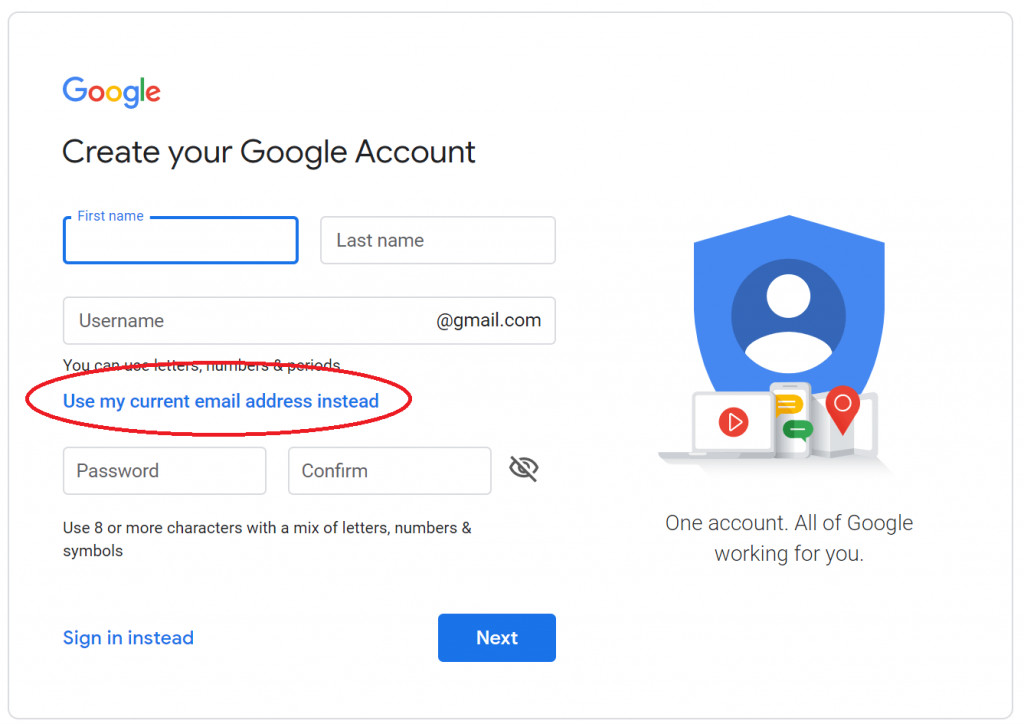
Once the configuration is complete, your email address will be associated with the Google account you can use for Google Alerts.
Advantages of Using Google Alerts
Google Alerts has quite a few advantages for SEO. It also provides many benefits for marketers, social media professionals, business owners and even freelancers. Even if alerts don't affect the ranking of individual pages on Google, they are an important monitoring tool in search engine optimization and online marketing. You can follow your own name, company name, names of your competitors, a specific topic and much more with search engine notifications. This way you can always see what others are posting and if the amount of posts has changed. You can use this information to continually optimize your website or a particular campaign.
You can also use alerts for reputation management on the internet. If you have created notifications for your name and/or company name, you will be regularly notified via posts. So you always know in what context and on which websites your name appears. This makes it easy to react quickly to rumors or negative reports and ensure that only positive search results are found for key keywords in the highest positions in the SERPs.
Follow the Links Given to Your Site
Backlink acquisition is an essential and effective strategy for bloggers. Tracking which sites are linking to your content makes it easy to understand which sites and organizations are helping generate your website traffic. At this point, the thing to be careful about is; is to get backlinks from sites that match your website's authority score. Not every backlink should be considered as a quality return. Paying attention to your position within the scope of SEO, you should interact with other websites in this suitability.
Watch Your Competitors
Google alerts are worth watching for competitors in the business to help you stay one step ahead of your competitors. You can get alerts about what your competitors are doing to stay up to date and stay on top. Competitors, experts and former customers have the freedom to post negative reviews. The first step to combating this potential is awareness. So add your name, company name, or even an ad campaign slogan to Google Alerts to stay proactive. It's also a great resource for finding new recommendations, positive reviews, and loyal fans to mention in promotional materials and online social feeds.
Check Spam Links on Your Site
Spam links are one of the most common forms of website "hacks". It usually includes shoddy, manipulative and non-organic links added to your site code for SEO purposes. You should regularly check every page on your website for such issues. Otherwise, it may be difficult to detect them. This is where Google Alerts comes into play. Simply create an alert for a set of keywords synonymous with links. It would also be correct to limit the results only to those that come from your site. In addition, after identifying spam links, you can prepare a disavow file and reject the relevant links via Google Search Console.
Track Questions and Answers Related to Your Business
There may be times when prospects and prospects ask questions that no one in your industry seems to be answering. By following the name and brand mentions, you can find the questions your potential customers are asking. Adding these questions to your content marketing strategies can help you gain authority not just through the Google algorithm but with your customer base as well. You can position yourself as an industry expert and plan more content that directly addresses the hotspots in your industry.
Watch Your Competitors' Broadcasts
Most businesses regularly post new blog content. Keeping an eye on what the competition is putting out there can help you discover new topic ideas for your blog. It also notifies you in case of your competitors' posts. RSS can help with this. So using Google Alerts is a much better option.
Watch for Indexing Errors
Google sometimes indexes unwanted pages from your site. Google Alerts can tell you that unwanted pages like this have been indexed. At this stage, you first need to set a common URL for the unwanted pages. This is something you have to do yourself as it varies between sites. Setting up warnings like indexing errors will allow you to scan for indexing errors before they become a big problem.
Monitor the Security of Your Digital Products
Maintaining a company blog has almost become a necessity. According to one study, commercial websites with blogs get 55 percent more visitors and 97 percent more inbound links than non-blog sites. Even if you don't blog, most of the text on your website is your property and you don't want people to plagiarize it. That's why you can monitor the security of your digital products with Google Alerts.
Are Google Alerts Really Enough?
Google Alerts is a great tool to monitor your business and get valuable information. However, it comes with its own limits. There are a few things you can't expect from Google Alerts:
- Analytics or Reports: Google Alerts doesn't give you any analytics. Whenever your brand name is mentioned on the internet it will help you keep track. However, it cannot show you how often your brand is mentioned online.
- Social Media Results: Google Alerts is not ideal for monitoring social media results. You will need to use different social listening tools to monitor the results.
Google Alerts is a simple, user-friendly tool. Maybe he's not good with numbers or social media results, but it will still show you what you're looking for in the most appropriate way. Therefore, getting an SEO consultancy service in addition to Google Alerts gives better results.

